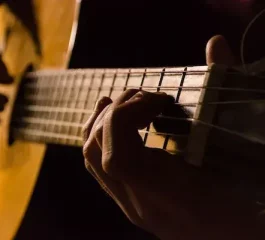Discover how the best photo recovery app can bring back your lost memories in seconds.
We’ve all been there: you’ve been browsing through photos on your phone, looking for that special picture, and suddenly you realize it’s gone.
Photos are an important part of our memories, and losing them can be devastating. Fortunately, there are apps available that can help you recover deleted photos.
In this article, we will explore the best apps to recover deleted photos and how they can help you bring back your precious memories.
Learn below for the best photo recovery app, including the best photo recovery app for Android, free photo recovery apps for Iphone and much more.
Recover Your Memories: Best Deleted Photo Recovery App
1. Disk Digger
If you are looking for an effective tool to recover deleted photos, Disk Digger is an excellent choice.
This app is easy to use and works on both Android and Windows (diskdigger windows) devices. It allows you to scan your device for lost photos and recover them easily.
Download the App Now Disk Digger and Never Lose Your Photos Again
2. Recuva
Recuva is one of the most popular applications for recovering deleted photos on Windows.
It offers a user-friendly and effective interface to recover accidentally deleted photos and other files. Plus, it’s completely free.
3. Dumpster
Dumpster is a photo recovery application for Android devices. It acts as a virtual recycle bin, allowing you to restore deleted photos and videos.
This app also gives you the option to protect your photos with a password.
4. PhotoRec
PhotoRec is an open source tool that works on multiple platforms including Windows, Mac and Linux.
It is known for its ability to recover a wide variety of file types including photos, videos and documents.
5. Dr.Fone
Dr.Fone is a comprehensive solution to recover lost data on iOS and Android devices.
In addition to photos, it can help recover messages, contacts and other types of data. It’s a solid choice if you need a complete data recovery solution.
Frequently Asked Questions
How to avoid photo loss in future?
To avoid losing photos in the future, it is important to regularly back up your images to cloud storage services such as Google Photos or iCloud. Also, avoid accidentally deleting photos by enabling confirmation before deleting on your device.
What is the best way to use these apps?
The best way to use photo recovery apps is to install them as soon as you notice a picture has been deleted. The sooner you start the recovery process, the better the chances of success.
Are there any risks when using photo recovery apps?
There are generally no significant risks when using photo recovery apps. However, it is important to be careful when choosing applications and verify that they are from reputable sources to avoid malware or viruses.
Can I use more than one photo recovery app at the same time?
Yes, you can use more than one photo recovery application at the same time to increase your chances of successful deleted photo recovery.
Do photo recovery apps work on all types of devices?
Most photo recovery apps are designed to work on a variety of devices, including smartphones, tablets, and computers. Be sure to choose an application compatible with your operating system.
Is it possible to recover photos after a factory reset?
Recovering photos after a factory reset can be more challenging, but it is still possible with the help of advanced data recovery apps. It is recommended to seek the assistance of a professional in this case.
Conclusion
Recovering deleted photos might seem like an impossible task, but with the right apps, it’s totally doable.
The applications mentioned in this article, such as Disk Digger, Recuva, Dumpster, PhotoRec and Dr.Fone are excellent options to bring back your precious memories.
Remember to regularly back up your photos and act quickly when you notice an image has been deleted. With these tools at your fingertips, you can recover your memories with ease and peace of mind.